LED
Toggle a LED is the first step

Overview
Toggling a LED is the ultimate experience! 😄
This can be done via GPIO pins.
General note
It is recommended to use the GPIO as a sink: plug the long lead (positive side) on the 3.3V rail, the short lead on a 220Ω resistor, which is itself connected to the GPIO.
The reason is that most boards have an easier time to sink current than source current.
Learn more
Example
periph doesn’t expose any toggle-like functionality on purpose, it is as
stateless as possible.
package main
import (
"log"
"time"
"periph.io/x/conn/v3/gpio"
"periph.io/x/host/v3"
"periph.io/x/host/v3/rpi"
)
func main() {
// Load all the drivers:
if _, err := host.Init(); err != nil {
log.Fatal(err)
}
t := time.NewTicker(500 * time.Millisecond)
for l := gpio.Low; ; l = !l {
// Lookup a pin by its location on the board:
if err := rpi.P1_33.Out(l); err != nil {
log.Fatal(err)
}
<-t.C
}
}
This example uses basically no CPU: the Out() call above doesn’t call into the kernel, unlike other Go hardware libraries. Instead it directly writes to the GPIO memory mapped register.
Buying
LEDs are generally best bought in bulk (e.g. 200 LEDs in a bag).
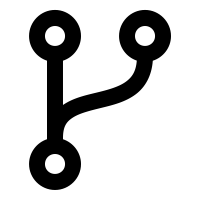 Edit this page
Edit this page