Buzzer
Annoy your friends with noise

Overview
A buzzer is simple device that emits noise when activated.
This can be done via GPIO pins.
Active vs Passive
There is two kinds of buzzer: passive and active:
- A passive buzzer needs to be driven by a PWM signal. By changing the PWM frequency, you can change the tone.
- An active buzzer generates the sound at a predefined frequency, so the tone cannot be adjusted.
Current
Buzzers draw can vary a lot, it can be as low as 2mA to as high as 30mA, which is too much for a GPIO.
If you got a low power one, it is recommended to use the GPIO as a sink: plug the positive side on the 3.3V rail, the negative one to the GPIO. For high power buzzer, use a transitor or other type of current amplifier to not burn your board.
Example
This example is for an active buzzer.
Note: The PWM support is still iffy at best on the Raspberry Pi, and this must be run as root.
package main
import (
"log"
"time"
"periph.io/x/conn/v3/gpio"
"periph.io/x/conn/v3/gpio/gpioreg"
"periph.io/x/conn/v3/physic"
"periph.io/x/host/v3"
)
func main() {
// Load all the drivers:
if _, err := host.Init(); err != nil {
log.Fatal(err)
}
p := gpioreg.ByName("PWM1_OUT")
if p == nil {
log.Fatal("Failed to find PWM1_OUT")
}
if err := p.PWM(gpio.DutyHalf, 440*physic.Hertz); err != nil {
log.Fatal(err)
}
time.Sleep(2 * time.Second)
if err := p.Halt(); err != nil {
log.Fatal(err)
}
}
Buying
- Adafruit: adafruit.com/?q=buzzer
- Aliexpress: aliexpress.com/wholesale?SearchText=buzzer
- Amazon: amazon.com/s?field-keywords=buzzer
- Pimoroni: shop.pimoroni.com/?q=buzzer
- SeeedStudio: seeedstudio.com/s/buzzer.html
The periph authors do not endorse any specific seller. These are only provided for your convenience.
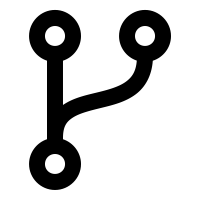 Edit this page
Edit this page