FTDI FT232x

Overview
Package ftdi provides support for FT232H/FT232R/FT2232H devices via the Future Technology “D2XX” driver with minimal configuration on your side.
The driver implements:
- GPIO
- I²C
- SPI
Installation
Debian
This includes Raspbian and Ubuntu.
- Configure cgo as explained at /platform/linux/#cgo.
Temporary
Run this command after connecting your FTDI device:
sudo rmmod ftdi_sio usbserial
Permanent
Run these commands before connecting your FTDI device:
curl https://raw.githubusercontent.com/periph/host/main/ftdi/debian/98-ft232h.rules > 98-ft232h.rules
sudo cp 98-ft232h.rules /etc/udev/rules.d/
sudo udevadm control --reload-rules
sudo udevadm trigger --verbose
macOS
- Configure cgo as explained at /platform/macos/#cgo.
- Unload the AppleUSBFTDI kernel driver with one of the two following ways:
Temporary
This temporarily unload Apple’s FTDI driver. This needs to be done after each OS startup:
sudo kextunload -b com.apple.driver.AppleUSBFTDI
Permanently
This permanently disable Apple’s FTDI driver.
- Download
D2xxHelper.
- It is available at ftdichip.com/drivers/d2xx-drivers/.
- Run
D2xxHelper_xxx.pkgyou just downloaded. - Reboot.
Windows
- Connect the device.
- Windows Update should install the FTDI D2XX driver automatically. Wait for it
to occur.
- If this fails, install the driver from ftdichip.com/drivers/d2xx-drivers/.
Example
Use SPI on a FT232H.
package main
import (
"fmt"
"log"
"periph.io/x/conn/v3/physic"
"periph.io/x/conn/v3/spi"
"periph.io/x/host/v3"
"periph.io/x/host/v3/ftdi"
)
func main() {
if _, err := host.Init(); err != nil {
log.Fatal(err)
}
all := ftdi.All()
if len(all) == 0 {
log.Fatal("found no FTDI device on the USB bus")
}
// Use channel A.
ft232h, ok := all[0].(*ftdi.FT232H)
if !ok {
log.Fatal("not FTDI device on the USB bus")
}
s, err := ft232h.SPI()
if err != nil {
log.Fatal(err)
}
c, err := s.Connect(physic.KiloHertz*100, spi.Mode3, 8)
write := []byte{0x10, 0x00}
read := make([]byte, len(write))
if err := c.Tx(write, read); err != nil {
log.Fatal(err)
}
// Use read.
fmt.Printf("%v\n", read[1:])
}
Buying
These links are for the FT232H, which is higher speed than the FT232R for nearly the same price:
- Adafruit: adafruit.com/?q=ft232h
- Pimoroni: shop.pimoroni.com/?q=ft232h
It is not recommended to buy chips on AliExpress or Amazon (except for the adafruit branded boards). Most of these are cheap counterfeit that have incomplete support. They are often sold under the brand “CJMCU”.
The periph authors do not endorse any specific seller. These are only provided for your convenience.
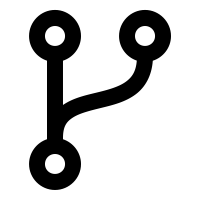 Edit this page
Edit this page