BeagleBone

Overview
BeagleBone is a group of open source board designs. They use a AM335x 1Ghz ARM Cortex-A8 or AM5728 Cortex-A16 CPUs.
Support
- BeagleBone Black/Green both non-wireless and Wireless are fully supported.
- Tested on recent Debian Stretch IoT.
Drivers
- CPU driver lives in periph.io/x/host/v3/am335x but is just a stub for now.
- Headers driver lives in subpackages of periph.io/x/host/v3/beagle. bone and green exports the headers based on the detected host.
- sysfs driver lives in periph.io/x/host/v3/sysfs.
Setup
Here’s a quick HowTo to help quickly setup your beaglebone for the wireless models with eMMC. This enables your BeagleBone to connect to your wireless network, disable unnecessary services and reduces 2.4GHz interfere for more efficient operation.
- Install the latest Debian image from https://beagleboard.org/latest-images to a microSD card.
- Copy your ssh public key from
~/.ssh/id_ed25519.pubto/boot. If you don’t know what it means, skip this step. - For devices with eMMC (most):
-
Edit
/boot/uEnv.txt(may require root access) -
Uncomment the very last line so the eMMC get flashed upon boot, i.e. remove the
#so the last line looks like:cmdline=init=/opt/scripts/tools/eMMC/init-eMMC-flasher-v3.sh -
Put microSD card it and let the eMMC be flashed. It is doing to flash the blue LEDs while it’s happening and will become silent once done, after several minutes.
-
Unplug power, remove the microSD card and reconnect power.
-
- Give it three minutes for the first boot.
- Over serial
- Use a serial cable and plug into J1 to get to the terminal.
- Login with user
debianand passwordtemppwd.
- Over Wifi
- From a laptop, connect over its
BeagleBone-xxxwifi, password isBeagleBone. - ssh in to make it connect to your home wifi (password is
temppwd):ssh debian@192.168.8.2
- From a laptop, connect over its
- Configure the BeagleBone wifi to connect to your home wifi:
sudo connmanctl > scan wifi > services > agent on > connect wifi_foo_bar_managed_psk (choose your actual network) (type passphrase) > quit ifconfig | grep -A 1 wlan0 (make sure you are connected via wlan0, note the IP address) exit - If you had connected to the
BeagleBone-xxxnetwork, disconnect your laptop from it and connect back to your normal wifi, then confirm the BBBW/BBGW is correctly on your lan:ssh debian@<new ip> exit- This is possible this fails if you flashed your BeagleBone twice. Cleanup
~/.ssh/known_hostsif needed.
- This is possible this fails if you flashed your BeagleBone twice. Cleanup
- Disable the wifi access point on the BeagleBone, as this reduces 2.4GHz band
performance:
ssh debian@<new ip> sudo systemctl stop bb-wl18xx-wlan0 sudo systemctl disable bb-wl18xx-wlan0 sudo shutdown -r now - Stop the embedded web server, to speed up booting and reduce memory usage:
sudo systemctl stop bonescript-autorun sudo systemctl disable bonescript-autorun sudo systemctl stop apache2 sudo systemctl disable apache2 - Stop bluetooth support, to free up 2.4GHz space a bit and help wifi
performance:
sudo systemctl stop bb-wl18xx-bluetooth sudo systemctl disable bb-wl18xx-bluetooth sudo systemctl stop bluetooth sudo systemctl disable bluetooth - Setup via github.com/periph/bootstrap.
You need to adjust each argument to your need or just skip them. This installs
latest Go version, fix the timezone, configure ssh, auto-update every week and
sends you an email to keep you updated.
curl -sSL https://goo.gl/JcTSsH -o setup.sh bash setup.sh --help bash setup.sh \ --email you+bb@gmail.com \ --timezone America/Toronto \ --ssh-key /boot/id_ed25519.pub sudo shutdown -r now - If you plan to use your BeagleBone only via periph.io and not use the included
tooling, you can uninstall default applications to save space, as the base
image uses 2Gb:
curl -sSL https://goo.gl/JcTSsH -o setup.sh bash setup.sh -- do_beaglebone_trim
Buying
There are multiple BeagleBone versions so it is important to decide the type of board desired. Most have internal flash, which makes these desirable as an SDCard is not required.
- Adafruit: adafruit.com/?q=beaglebone
- Aliexpress: aliexpress.com/wholesale?SearchText=beaglebone (quality will vary among resellers)
- Amazon: amazon.com/s?field-keywords=beaglebone (quality will vary among resellers)
- Newark: newark.com/beaglebone
- SeeedStudio: seeedstudio.com/s/beaglebone.html
- Various resellers: beagleboard.org/boards
The periph authors do not endorse any specific seller. These are only provided for your convenience.
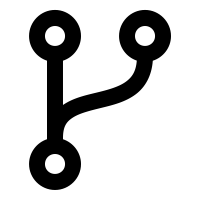 Edit this page
Edit this page