Jetson Nano Developer Kit

Overview
Nividia’s low cost entry level Jetson platform. The Jetson Nano Dev Kit has a Raspberry Pi compatible 40 pin header. A nice link to the GPIO can be found here
Setup
Here’s some setup notes for the Jetson Nano
-
Install the latest Jetson SD card image from https://developer.nvidia.com/embedded/learn/get-started-jetson-nano-devkit#write to a microSD card. At least a 16GB card is recommended. The download image is 6GB.
-
The Jetson Nano can draw quite a bit of power if you push it hard. It is recommended to get a decent 4A supply and populate J48 with a shorting jumper. See this excellent post here
-
The Jetson Nano does not come with wifi and bluetooth. Check out this link here to add a wifi and bluetooth module. Alternatively you can just plug it into ethernet to get network connectivity.
-
The easiest way to get up and running is to plug in a monitor, keyboard, and mouse. There are directions for headless setup that can be found here and here
-
To enable SPI check out this link here
Support (tested on the bench manually)
GPIO
- Write tested and working
- Read tested and working
I2C
- Read and write tested and working
SPI
- Mode0 read and write tested and working
- Mode1 write tested and working with the following caveat: spi.NoCS option does not work and returns an error
- Another caveat: When attempting to connect to SPI1.0 an error was returned. If you connect to SPI0.0 it works fine on SPI1.
Buying
There are multiple places to purchase a Jetson Nano Dev Kit:
The periph authors do not endorse any specific seller. These are only provided for your convenience.
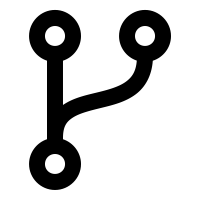 Edit this page
Edit this page