Raspberry Pi

Overview
Raspberry Pis are the poster child of micro computers and are extremely popular and available from multiple resellers. They are very well supported. The following functionality is supported:
- 2x I²C buses
- 2x SPI bus
- 46x high performance edge detection enabled memory-mapped GPIO pins
Support
- Tested on recent Raspbian Stretch Lite 4.14.30-v7+.
- Raspberry Pi 1, 2 and 3 are fully supported.
- Other versions like Compute module doesn’t have yet pin out defined because lack of hardware in test lab. Please contribute.
- Windows IoT is not supported yet.
Drivers
- CPU driver lives in periph.io/x/host/v3/bcm283x.
- Headers driver lives in periph.io/x/host/v3/rpi. It exports the headers based on the detected host.
- sysfs driver lives in periph.io/x/host/v3/sysfs.
- videocore driver (GPU driver for DMA operations) lives in periph.io/x/host/v3/videocore.
Configuration
The pins function can be affected by device overlays as defined in
/boot/config.txt. The full documentation of overlays is at
boot/overlays/README.
Documentation for the file format is on raspberry pi
site
GPIO
All GPIO are supported at extremely high speed via memory mapped GPIO registers, with full interrupt based edge detection.
I²C
The BCM238x has two I²C buses but it is
recommended to only use the second.
Enabling /dev/i2c-1 permanently:
sudo raspi-config nonint do_i2c 0
Speed
The speed default is 62.5kHz, not 100kHz as advertized by the driver. The I²C spec calls for 400kHz for many I²C devices so it is worth increasing the default bus speed. For a bandwidth heavy device like an SSD1306, this may be a requirement.
Warning: A slower speed is selected and used than the one specified. Here’s a few values tested:
| Requested | Actual |
|---|---|
| 100kHz | 62.5kHz |
| 400kHz | 250Khz |
| 500kHz | 312Khz |
| 600kHz | 375Khz |
| 650kHz | 410Khz |
| 1000kHz | 625Khz |
It doesn’t make any sense. The author is not sure why asking for 400Khz doesn’t lead to 375kHz, looks like the i2c_bcm2708 driver speed selection algorithm is poorly implemented. As such, this is currently (as of 2017-04-12) recommended to ask for 600kHz to get 375kHz.
If the value was overriden, it can be queried with:
cat /sys/module/i2c_bcm2708/parameters/baudrate
Writing to this file doesn’t update the bus speed.
Permanent
The I²C #1 bus speed can be increased permanently to 375kHz by either:
- Append to
/boot/config.txt:
dtparam=i2c_baudrate=600000
- Create a file in
/etc/modprobe.d/(e.g./etc/modprobe.d/i2c.conf) containing:
options i2c_bcm2708 baudrate=600000
Refer to the official documentation for more information.
Temporary
The I²C bus speed can be changed temporarily until next reboot by running:
sudo modprobe -r i2c_bcm2708 && sudo modprobe i2c_bcm2708 baudrate=600000
Either of the 3 methods above affect both buses I2C0 and I2C1
simultaneously.
PWM
To take back control of the PWM pins to use as general purpose PWM, comment
out the following line in /boot/config.txt:
dtparam=audio=on
SPI
The BCM238x has 3 SPI buses but only 2 are soldered on the RPi.
The first SPI controller (/dev/spidev0.0 and /dev/spidev0.1) can be enabled
permanently with:
sudo raspi-config nonint do_spi 0
Second SPI
If you need two SPI buses simultaneously, /dev/spidev1.0 can be enabled with
adding to /boot/config.txt:
dtoverlay=spi1-1cs
On rPi3, bluetooth must be disabled with:
dtoverlay=pi3-disable-bt
and bluetooth UART service needs to be disabled with:
sudo systemctl disable hciuart
SPI buffer size
SPI transaction size is limited by spidev driver buffer size. Its default is 4096 bytes. The current value can be viewed with the following command:
cat /sys/module/spidev/parameters/bufsiz
In some case this may not be enough like with the FLIR Lepton. The permanent fix
is to edit /boot/cmdline.txt to insert spidev.bufsiz=65536 at the beginning
of the line.
I2S
I2S can be enabled by adding the following in /boot/config:
dtparam=i2s=on
IR
IR/Hardware
Raspbian has a specific device tree overlay named lirc-rpi to enable
hardware based decoding of IR signals. This loads a kernel module that
exposes itself at /dev/lirc0. Enable permanently by adding to
/boot/config.txt:
dtoverlay=lirc-rpi,gpio_out_pin=5,gpio_in_pin=13,gpio_in_pull=high
Default pins 17 and 18 clashes with SPI1 so change the pin if you plan to enable both SPI buses.
See boot/overlays/README for more details on configuring the kernel module.
IR/Software
Once the kernel module is configured, you need to point lircd to it. Run the
following as root to edit /etc/lirc/hardware.conf to point lircd to use
lirc_rpi kernel module:
sed -i s'/DRIVER="UNCONFIGURED"/DRIVER="default"/' /etc/lirc/hardware.conf
sed -i s'/DEVICE=""/DEVICE="\/dev\/lirc0"/' /etc/lirc/hardware.conf
sed -i s'/MODULES=""/MODULES="lirc_rpi"/' /etc/lirc/hardware.conf
IR/References
Linux lirc_rpi.c
Someone made a version that supports multiple devices: github.com/bengtmartensson/lirc_rpi
UART
Kernel boot messages go to the UART (0 or 1, depending on Pi version) at 115200 bauds.
On Rasberry Pi 1 and 2, UART0 is used.
On Raspberry Pi 3, UART0 is connected to bluetooth so the console is connected to UART1 instead. Disabling bluetooth also reverts to use UART0 and not UART1.
UART0 can be disabled with:
dtparam=uart0=off
UART1 can be enabled with:
dtoverlay=uart1
Buying
As the most popular micro-computer, Raspberry Pis can be bought at many places.
- Adafruit: adafruit.com/?q=raspberry
- Aliexpress: aliexpress.com/wholesale?SearchText=raspberry (quality will vary among resellers)
- Amazon: amazon.com/s?field-keywords=raspberry (quality will vary among resellers)
- Newark: newark.com/raspberry
- SeeedStudio: seeedstudio.com/s/raspberry.html
The periph authors do not endorse any specific seller. These are only provided for your convenience.
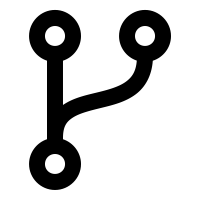 Edit this page
Edit this page